Members Area
Members Log-In
You need to Register with the site and subscribe to avail of our free e-zine newsletter and receive updates on Mayo Club 51 and all things Mayo GAA.
Registration Process
 You need to fill in a user name (this cannot be changed) and a valid e-mail address. If a user name is already taken, you will see an “error”, choose another username. An e-mail address can be used only once for the site. A password will be sent to this address (check your spam folder just in case it ends up there!) If it does happen to end up there, mark it “Not spam”. You will receive a confirmation e-mail, click the link in this mail. This will take you to the log-in screen, enter your user name and password and log in.
You need to fill in a user name (this cannot be changed) and a valid e-mail address. If a user name is already taken, you will see an “error”, choose another username. An e-mail address can be used only once for the site. A password will be sent to this address (check your spam folder just in case it ends up there!) If it does happen to end up there, mark it “Not spam”. You will receive a confirmation e-mail, click the link in this mail. This will take you to the log-in screen, enter your user name and password and log in.
When you log in, this will take you to your Profile page. This page is your “Home page” on the site and is unique to you. We would strongly recommend at this stage to change your password to one you are more comfortable with (you need to confirm your new password).
In your profile page you can enter your name if you like (your user name will be shown publicly) You can enter your website address or facebook profile address, Twitter or google + page. Your e-mail address will not be shown publicly. If you comment on the site, your user name will be shown, or your name to display publicly as (if chosen).
If you would like to become a member or contribute to Mayo Club 51, please drop us a line on our Contact page. Members will have access to more areas & features on the website. Mayo Club 51 members while logged into the site will also be able to view and leave comments on articles and will also be able to PM (private message) other club 51 members. Please read our Comment Guidelines page before commenting.
While you are logged into MayoClub51.com you will see your profile banner at the top of the screen in the header, example below.
Please note that this view will look different and vary from mobile device’s and tablets.
 Should you forget your password for logging in, you can request a new one to be sent to you. Simply go to the Log-In screen and at the bottom click the Lost Your Password? and this will take you to a password renewal log in screen. Enter either the username or e-mail that you used at registration and a new password will be sent to this e-mail address. If you still continue to have problems, then please Contact Us.
Should you forget your password for logging in, you can request a new one to be sent to you. Simply go to the Log-In screen and at the bottom click the Lost Your Password? and this will take you to a password renewal log in screen. Enter either the username or e-mail that you used at registration and a new password will be sent to this e-mail address. If you still continue to have problems, then please Contact Us.
 This is what Mayo Club 51 looks like on an i phone for example. The top menu changes from the standard “tabs” to a drop down menu, like on the left. Views on tablet devices will differ slightly from tablet to tablet.
This is what Mayo Club 51 looks like on an i phone for example. The top menu changes from the standard “tabs” to a drop down menu, like on the left. Views on tablet devices will differ slightly from tablet to tablet.
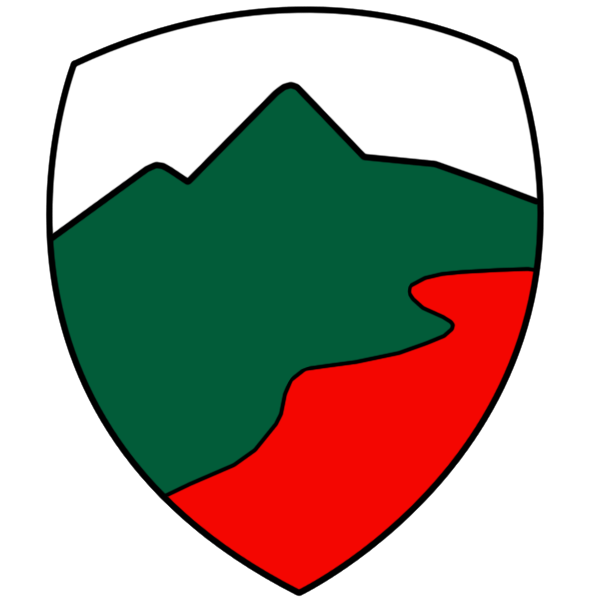





Recent Comments